The new version of the browser Min 1.32 has been published, offering a minimalistic interface centered around the address bar. The browser was developed using the Electron platform, which allows the creation of standalone applications based on the Chromium engine and Node.js. The Min interface is built with JavaScript, CSS, and HTML, and the code is distributed under the Apache 2.0 license. Assemblies are available for Linux, MacOS, and Windows.
Min supports tabbed browsing with features such as opening new tabs next to the current tab, hiding inactive tabs, tab grouping, and viewing all tabs in a list format. It offers features like creating lists of deferred tasks or links for future reading, a bookmark system with full-text search support, and a built-in ad blocking system based on easylist to prevent visitor tracking. Users can disable image and script loading to enhance privacy.
The key control element in Min is the address bar, which allows users to search on the default search engine (DuckduckGo) and search within the current page. The address bar provides a summary of information related to the current query, including links to Wikipedia articles, bookmarks, visit history, and recommendations from DuckduckGo. Each page opened in the browser is indexed for future address bar searches. Quick commands can also be entered in the address bar for operations such as accessing settings, taking screenshots, or clearing visit history.
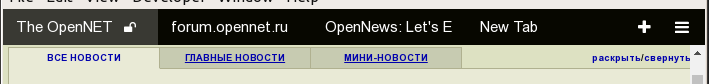
In the latest release:
- Added the option to choose a language different from the operating system language.
- Page domain is displayed when hovering over a tab.
- Improved search speed in visit history and enhanced handling of diacritics.
- Resolved an issue that allowed scripts to run despite script blocking settings.
- Refined translations for Russian and Ukrainian languages.
- Added assemblies for Windows systems based on ARM and X86 (32-bit) architectures.