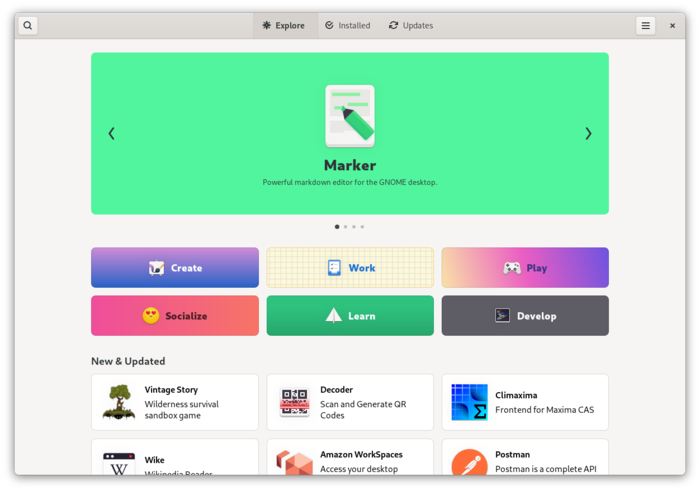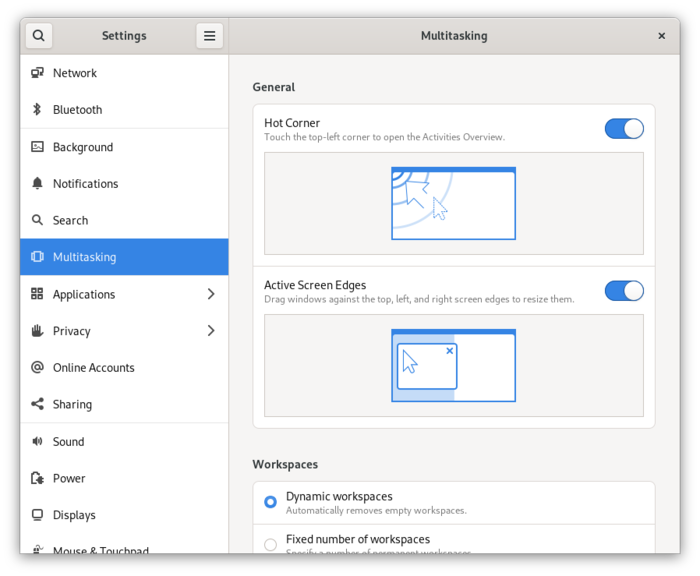After six months of development is presented the release of the desktop environment gnome 41 . For quick assessment of GNOME 41 features, specialized Live assemblies are proposed based on OpenSUSE And the installation image , prepared as part of the GNOME OS initiative. GNOME 41 is also incorporated into the experimental assembly of assemblies Fedora 35.
in new release :
- extended power consumption setup. The ability to quickly change the power consumption mode (“Energy Saving”, “High Performance” and “Balanced Settings”) through the System Status Management Menu (System Status). Applications are provided with the ability to request a specific power consumption mode – for example, sensitive to the speed of the game can request the activation of high performance mode. Added options to configure energy saving mode (Power Saver), allowing you to control the screen brightness reduction, shutting down the screen after a certain period of user’s inactivity and automatic shutdown with a low battery charge.
*img src=”https://www.opennet.ru/opennews/pics_base/0_1632328454.png” title = “” border = “0”> - Recycled application management interface in which navigation and search for the programs of interest are simplified. Application lists are decorated in the form of more visual maps with a brief description. A new set of categories for sharing applications on topics is proposed. A page has been redesigned with detailed information about an application in which the screenshot size is increased and the information content of each application is increased. Also recycled registration of settings and viewing modes of lists of already installed programs and programs for which there are updates.

- in the configurator (GNOME Control Center) has been added a new Multitasking panel to configure windows and desktops. In particular, in the Multitasking section, options are provided to disable the call of the overview mode through the touch to the upper left corner of the screen, change the size of the window when dragging it to the edge of the screen, settings for the number of virtual desktops, display desktops on the additionally connected monitors and switch between applications only currently connected monitors Desktop while pressing the Super + Tab combination.

/Media reports.