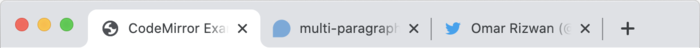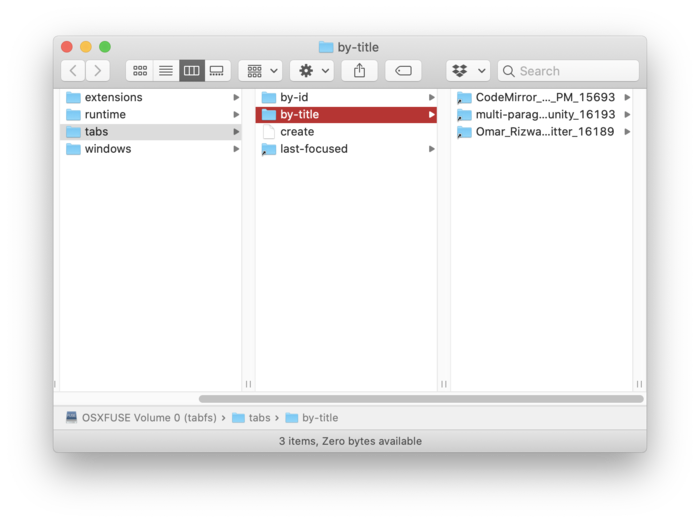The TabFS project develops a file system that displays the contents of tabs opened in Chrome or Firefox as a file system that provides access to site resources opened in tabs and their processing parameters. The state of files in tabbed directories directly reflects the state of the tabs in the browser – TabFS can be compared to the pseudo-FS / proc, but instead of system parameters, it reflects the state of the browser. TabFS includes a FUSE module with a user-space file system implementation and a browser add-on for exporting the contents of open tabs. The code is distributed under the GPLv3 license. Supports work on Linux and macOS.
TabFS allows you to use various existing command line utilities to work with the contents of open tabs as with regular files, as well as create scripts to simplify processing of data in tabs (you can write a handler in any familiar programming language, without the need to create a browser add-on). At the same time, access is provided not only in read mode, and such scripts can be used to control and interact with the browser.
For example, deleting a tab directory in TabFS will close the tab in the browser, and writing JavaScript code to the execute-script file will run this code in the browser in the context of the selected tab (via CSS manipulation via document.body .style, you can change the appearance). In addition to tabs, you can change general browser settings, for example, enable or disable add-ons. Navigating through DOM nodes and editing HTML pages on the fly is not yet supported, but the developers promise to implement this feature in the near future. There are also plans to provide the ability to connect handlers to certain actions on the page (for example, you can track scrolling and clicks).